Sessions
The Sessions tab shows the charging session history of the customer. It also includes the customer’s bills which can be obtained from previous charging sessions, the purchase of a product, or the billing cycle of the customer shifting.
To access this section, from the e-PowerUP! – Mobile App, click Sessions.
Under Sessions, there are two sections, namely:
- Sessions
- Bills
Charging session history
This section shows the charging session history of the customer. Each session includes the charger, duration, date-time, quantity (kWh), price per unit, and amount.
Filter session history
To filter the charging session history based on a certain period, from Figure 1: Charging session history, click Period. Then, configure the beginning and end period, and click Save. This will only show the charging session history for that period. For instance, showing the session history from May 1, 2023 – May 31, 2023.
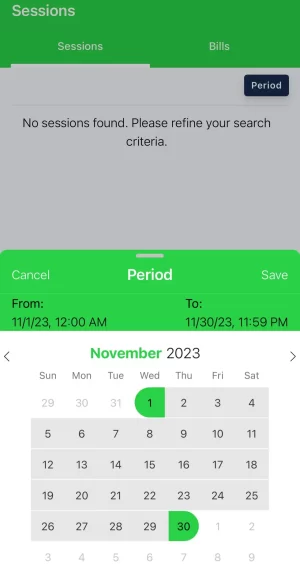
Figure 3: Filter session history
Customer bills
This section shows the history of the customer’s bills which can be obtained from previous charging sessions, the purchase of a product, or the customer’s billing cycle shifting to the next cycle.
Figure 4: Customer bills
From Figure 4, to view the invoice of a bill, click View invoice. To save the invoice as a PDF, click Save as PDF.
Filter customer bills
To filter the customer’s bills based on a certain period, from Figure 4: Customer bills, click Period. Then, configure the beginning and end period, and click Save. This will only show the customer’s bills for that period. For instance, showing the customer’s bills from March 1, 2022 – May 31, 2023.
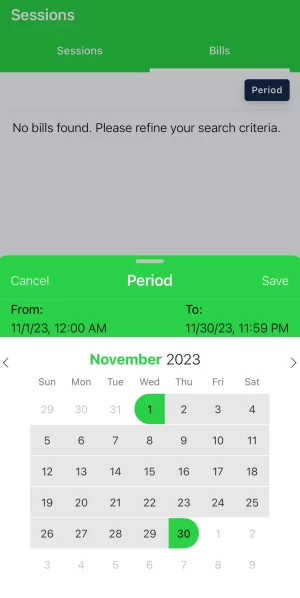
Figure 5: Filter customer bills
